Over the past few months I have really fallen in love with with Adobe Spark. Adobe Spark is a free tool from Adobe that enables rapid development of images, simple webpages, and videos.
This translates into a quick and easy way to produce portfolios and presentations.
The video is the briefest of introductions to the web based tool. A full workshop would easily be over an hour and is something I am considering putting together.
Adobe Spark is segmented into three tools. All of which work in a browser, from a chromebook, or from their iOS apps.
The first is Spark Post which reminds me of Canva. It produces well designed static images. These can be used as social media posts or as presentation slides. The images can also be incorporated in projects using the other two Adobe Spark components.
The second is Spark Page. Spark Page quickly and easily lays out single page websites which as expected from Adobe are image heavy and well designed the sites can incorporate images, text, video, and has the ability to link out with buttons or standard links.
The final component is Spark Video. This tool allows for the EASY creation of video presentations with nothing more than an idea.
All three tools allow for the importing of images from your own collection or the importing of free to use images from various sources.
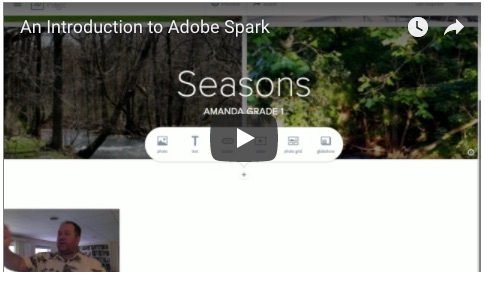
Leave a Reply