In this video, I will show you how you can quickly pull down the citation information for PDF files that are in your Zotero library but un-attached. Over the past few years, I have collected a few PDFs that are in Zotero of different articles from here and there. Finding them can be a challenge and citing them by hand is, well one of the reasons I enjoy Zotero.
Most of those who spend much time with me discover my love of Zotero. Simply the best reference manager available. Today I discovered a new feature. Zotero can download the MetaData for orphan PDFs that you may have in your reference library. The software will scan Scholar.google.com and try and identify what the actual source of the PDF then populates a record with that information so you can more easily find and often, more importantly, more easily CITE your resource. My collection of orphan PDFs has just been cleaned up in about 90 seconds. And all backed up into the cloud and synced to my other computer. (Can you tell I love Zotero?)
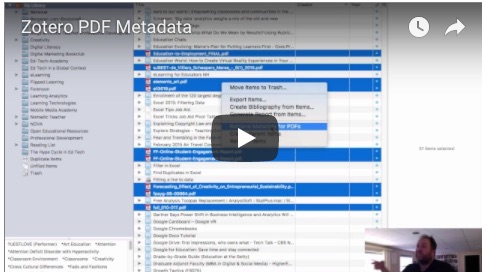
Leave a Reply